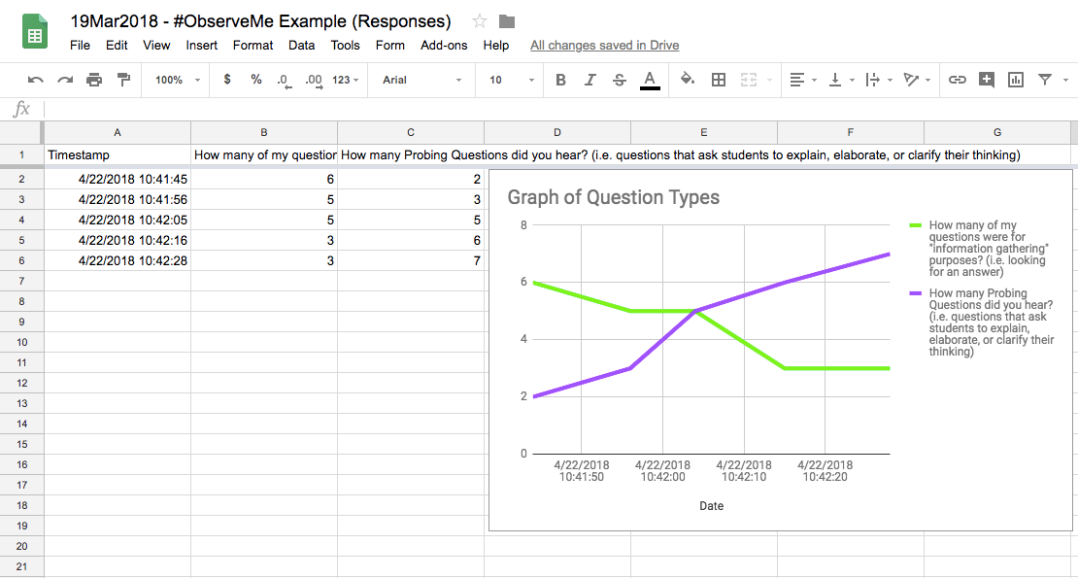Student Profile in Google Data Studio
Use this presentation, with embedded resources and follow along with the video below to build your own Student Profile page using Google Data Studio!

Use this presentation, with embedded resources and follow along with the video below to build your own Student Profile page using Google Data Studio!

When our school closed our campus and became a distance learning institution, I was fortunate to have several blended learning tools that my students were familiar with and able to access. However, since our LMS doesn’t aggregate data from each of those tools and so I needed to create another solution.
I made a tracker (and there is a google sheets template below) where I can open up students’ work, check for completion, and enter a quick value.
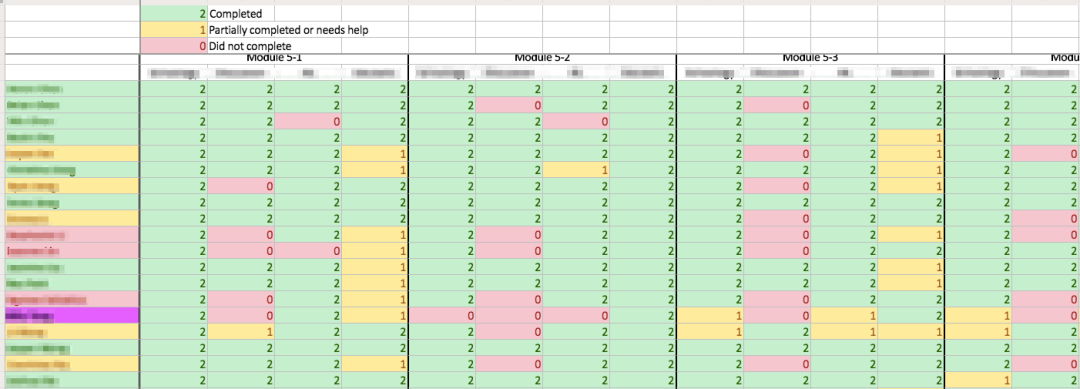
I also added in conditional formatting that turns the names yellow or red if a student is having repeated completion difficulties and needs to be contacted. Below is a Google Sheets template for anyone to use if you would also find it useful.
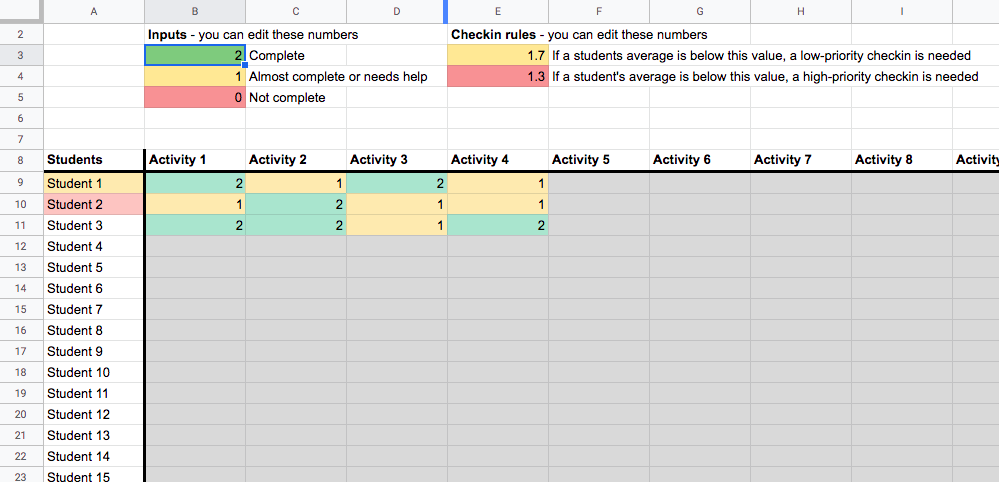

Use this presentation, with embedded resources and follow along with the video below to build your own Student Profile page using Google Data Studio!

We are excited to partner with Paul Andersen (@PaulAndersen) and other consultants where we will soon be offering sessions at MyLearningSpot. These sessions offer deep dives, community learning, professional networking, and expert facilitation by consultants and coaches from all over the globe. Group size and cost is always under 50.
Head over to MyLearningSpot.org to see all the great workshops on offer and check out more detailed descriptions for our Rethinking Assessment and Tracking Student Data workshops.

When students own their learning, they do better. With traditional data-tracking models, a teacher will add assignments and assessments to a gradebook for 100+ students. There is barely enough bandwidth for the teacher to analyze all that data and create interventions for a small subset. Students check the gradebook, and teachers (myself included) then say it’s the students’ job to check and advocate – which they seldom do.
But what if instead the data was collected and analyzed by the student? What if reflection and personal goals were built into the process? Perhaps the tool below could be valuable for such goals and shifts.
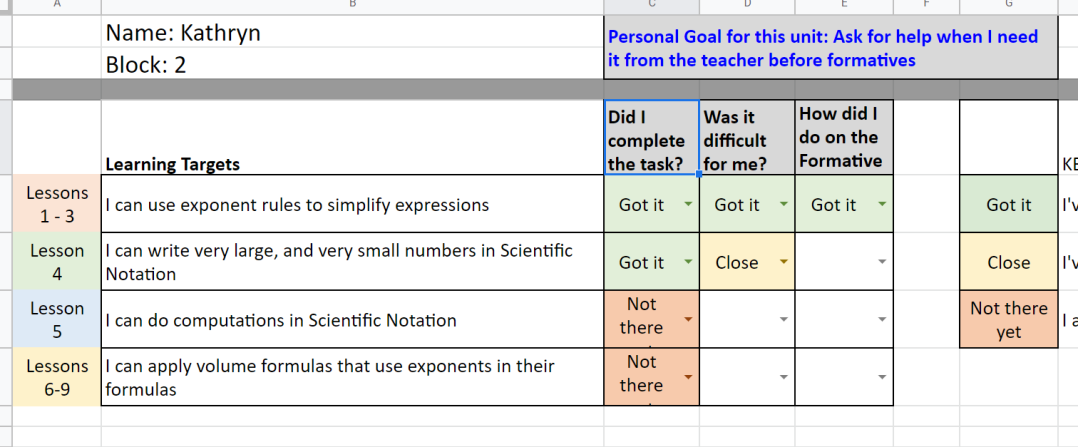
At the end of each week, students spend 10 minutes on their self-tracker using the drop down boxes to reflect on how much they have completed, how they feel about their understanding of the topic, and how they’ve done on recent formative asessments.

We have created a template for you to use in your own classroom. Feel free to make a copy, and update the KEY and the amount of rows needed to customize it for your units.

Use this presentation, with embedded resources and follow along with the video below to build your own Student Profile page using Google Data Studio!

When our school closed our campus and became a distance learning institution, I was fortunate to have several blended learning tools that my students were familiar with and able to access. However, since our LMS doesn’t aggregate data from each of those tools and so I needed to create another solution.
I made a tracker (and there is a google sheets template below) where I can open up students’ work, check for completion, and enter a quick value.
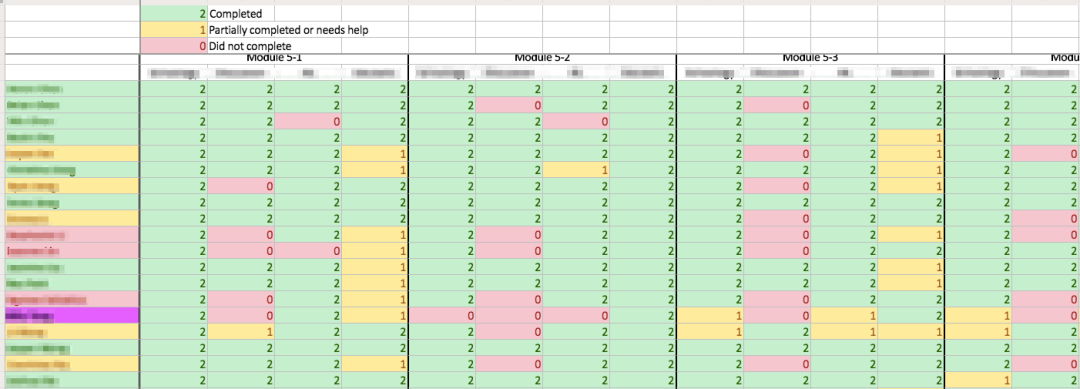
I also added in conditional formatting that turns the names yellow or red if a student is having repeated completion difficulties and needs to be contacted. Below is a Google Sheets template for anyone to use if you would also find it useful.
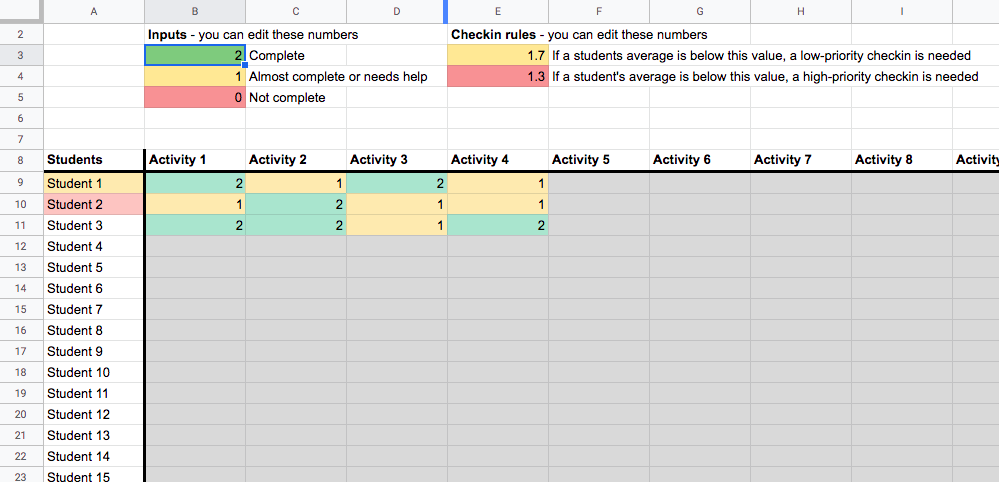

Use the padlet below to see my favorite readings, visualization tools, protocols, consultants, and inspirations.

When undertaking a new project where data collection and analysis is required (or desired), it’s highly recommended to take the time to create an action plan. The process of discussing and formalizing your goals can invite new thoughts. Putting your plan in writing – with a responsible party – adds a layer of accountability and action.
Adapted from Victoria Bernhardt’s book The School Portfolio Toolkit (2002), you can use the google doc below for your own action plans.
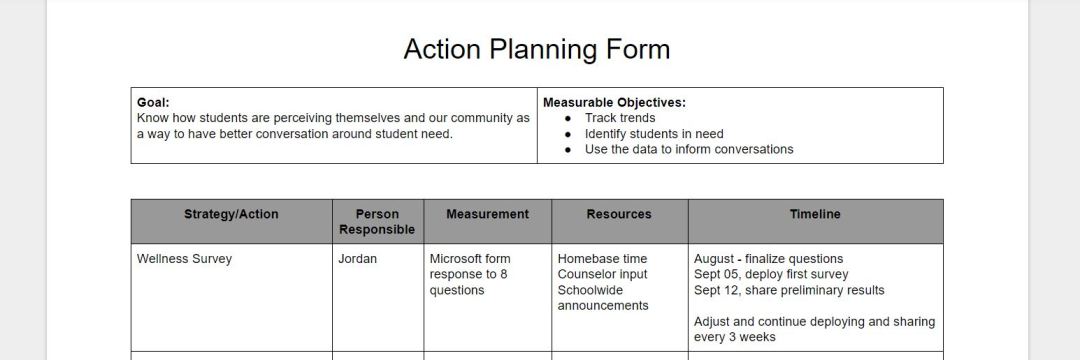

The #ObserveMe movement, made famous by Robert Kaplinsky, has been an underground way for teachers to receive peer feedback. Modern teachers know that a series of observations, centered around professional learning questions, can be incredibly rewarding to professional growth.
My take on #ObserveMe is to ensure that your questions are data-driven and not just open-ended. This takes some of the bias out and frames the feedback the teacher receives, making the whole process safer for the individuals – but also contributes to a data-driven culture. Using microsoft or google forms also allows for the creation of graphs for analysis.
Here’s how you can create this project for yourself:
Step 1: Determine a professional learning question
Step 2: Determine what data could be collected
Step 3: Create a google/microsoft form to collect the data [example link]
Step 4: Create a QR Code that points to the survey link [I use unitag.io]
Step 5: Create an #ObserveMe poster inviting in guests with the QR Code you created [example link]
Step 6: Use Google Sheets or Microsoft Excel to make some pretty graphs of your results! [example link]
You can click on the pictures below for the final creations: